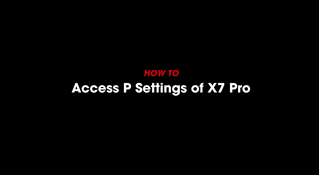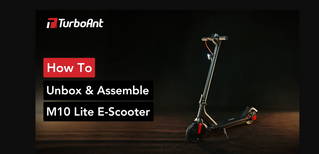How do I enable cruise control?
How do I fold the X7 Pro?
1. Turn the stem safety lever clockwise.
2. Pull down the stem folding spanner.
3. Lower down the stem.
4. Secure the stem onto the foot mudguard.
How do I remove the X7 Pro battery?
1. Pull out the release button on the top of the battery and push the battery pack upwards.
2. Pull out the battery horizontally.
How do I install the X7 Pro's battery?
1. Insert the battery pack horizontally by aligning the battery pack grooves with the linings of the battery pack compartment.
2. Make sure the battery pack is aligned to the stem. Press down on the battery pack until an audible click can be heard, indicating that the battery pack has been locked in place properly.
How do I charge the battery when it’s attached?
1. Remove the charging port cover at the bottom of the stem. Make sure the charging port is dry and free of dust.
2. Connect the charging adapter.
3. The battery is fully charged when the indicator light of the charging adapter turns from red to green.
4. Close the charging port cover after charging the battery.
How do I charge the battery when it’s detached?
1. Remove the battery.
2. Open the charging port cover at the bottom of the battery. Make sure the charging port is dry and free of dust.
3. Connect the charging adapter.
4. The battery is fully charged when the indicator light of the charging adapter turns from red to green.
5. Close the charging port cover after charging the battery.
How do I keep the X7 Pro in good condition?
1. Make sure the e-scooter is turned off and the power adapter is disconnected when not riding it.
2. Clean the e-scooter with a damp cloth. Do not use lubricating oil on the body and do not immerse it in water.
How do I store the e-scooter and its battery?
1. Fully charge the e-scooter before storage. Check the battery monthly, and recharge it if necessary to keep it 70%-75% charged.
2. Do not charge if the temperature is below 50°F (10°C).
3. Keep the e-scooter in a dry and ventilated area away from direct sunlight exposure, and cover the e-scooter to protect against dust.
How do I change the riding mode?
Short press the function button to change between different riding modes and a corresponding icon will be shown in the upper right corner.
Eco Mode: The e-scooter’s speed is up to 6 mph and there will be no icon.
Comfort Mode: The scooter’s speed is up to 9 mph and there will be a “D” icon in white.
Sports Mode: The scooter’s speed is up to 20 mph and there will be a “D” icon in red.
How do I switch between mph and km/h?
1. Hold the power button for 2 seconds to turn on the scooter.
2. Hold the power button and function button together for 5 seconds. The panel shows “P0” for the unit switching mode.
3. Press the power button to switch to “0” for km/h units or press the function button to switch to “1” for mph units.
4. Hold the power button and function button together for 5 seconds to save the currently set speed unit.
Is there a risk of overcharging the e-scooter battery if I leave it plugged in for too long?
What PSI level should I keep the tires inflated at?
How do I turn on the X7 Pro E-Scooter‘s headlight and taillight?
How do I install the handlebars?
Are the accessories for X7 Pro and X7 Max interchangeable?
Tutorial Videos
-

- How to Unbox & Assemble TurboAnt X7 Pro Folding Electric Scooter
-

- How to Activate the Cruise Control Function of the X7 Pro Electric Scooter
-

- How to Keep Your Electric Scooter in Good Condition | TurboAnt X7 Pro E-Scooter
-
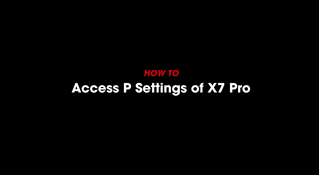
- How to Access the P Settings of the TurboAnt X7 Pro Folding Electric Scooter
How do I assemble the M10 Electric Scooter?
1. Slide the stem off the rear fender and lift the stem. Turn the safety mechanism clockwise to secure the stem.
2. Screw in both handlebars by turning inwards. Remember to slide the bell onto the left handlebar before screwing it in.
3. Use the provided Allen wrench to secure the bell from underneath.
4. Use the provided Allen wrench to secure the brake lever.
How do I enable cruise control?
How do I store the e-scooter and its battery?
1. Fully charge the e-scooter before storage. Check the battery monthly, and recharge it if necessary to keep it 70%-75% charged.
2. Do not charge if the temperature is below 50°F (10°C).
3. Keep the e-scooter in a dry and ventilated area away from direct sunlight exposure, and cover the e-scooter to protect against dust.
Is there a risk of overcharging the e-scooter battery if I leave it plugged in for too long?
How do I lock the M10 Electric Scooter?
What is the recommended storage temperature for the M10’s battery?
Tutorial Videos
-

- How to Assemble the TurboAnt M10 Folding Electric Scooter
-

- Turboant M10 Folding Electric Scooter Unboxing
At what PSI level should I keep the V8 tires inflated?
What do I do if the headlight does not turn on?
Can I replace the V8 tires by myself?
What will affect the maximum 50-mile range of the V8?
How do I remove the stem battery of the V8?
1. Pull up the battery release button on the stem.
2. Hold and pull the upper part of the battery pack outwards while holding up the battery release button.
3. Pull out the entire battery pack.
How do I install the stem battery of the V8?
1. Align the bottom of the battery pack with the groove on the stem.
2. Pull up the battery release button while pushing the upper part of the battery pack into the stem.
3. Push down the battery release button to secure the battery pack into the stem.
How do I charge the stem battery of the V8 when it's attached?
1. Remove the charging port cover. Make sure the charging port is dry and free of dust.
2. Connect the charging adapter.
3. The battery is fully charged when the indicator light of the charging adapter turns from red to green.
4. Close the charging port cover after charging the battery.
How do I charge the stem battery of the V8 when it's detached?
1. Remove the stem battery.
2. Align the battery pack with the charging dock.
3. Connect the charging adapter with the charging dock, and then connect the charging adapter to a power outlet.
4. The battery is fully charged when the indicator light of the charging adapter turns from red to green.
5. Install the battery back on the scooter or securely store it in a cool, dry, and ventilated place.
Should I charge the V8 every time after use?
How do I enable the cruise control on the V8?
Why does my V8 e-scooter not respond to the throttle?
How do I turn the headlight and taillight of the V8 on/off?
How do I adjust speed levels on the V8?
Double press the power button to adjust the speed level.
Level 1: The display shows the number "1"
Level 2: The display shows the number "2"
Level 3: The display shows the number "3"
How do I assemble the V8?
1. Pull up the lock in the middle to release the latch.
2. Press down the latch to completely unfold the stem.
3. Push the latch inwards until you hear a "click" sound.
4. Align the scooter's head with the stem.
5. Tighten the screws to secure the scooter's head with the provided tool.
How do I fold the V8?
1. Fold the kickstand.
2. Pull up the lock in the middle to release the latch.
3. Press down the latch to completely fold up the stem.
4. Pull up the latch to secure it with the lock until you hear a "click” sound.
How do I store the V8 if I will not ride it for an extended period of time?
1. Fully charge the e-scooter before you store it. Check the battery monthly, and recharge it if necessary to keep it 70%-75% charged.
2. Do not charge the e-scooter if the temperature is below 50°F (10°C).
3. Keep the e-scooter in a dry and ventilated area away from direct sunlight, and cover it to protect against dust.
Please refer to the User Manual for more details and instructions.
How to install the scooter head of the V8?
1. Align the scooter head with the smaller stem.
2. Align the scooter head with the trapezoidal stem.
3. After connecting the scooter head with the trapezoidal stem, give the display a gentle tap before turning the scooter on. Then align the screw holes and tighten the screws of the scooter head.
Please click here to check how to install.
Tutorial Videos
-

- TurboAnt V8 E-Scooter Unboxing: A Visual Tour of the Powerful Ride You Desire.
-

- How to Inflate E-Scooter Tires at Home
How do I lock the folding spanner of the X7 Max?
Push the folding spanner inwards until it touches the stem.
*Please ensure the folding spanner is securely locked when riding.


At what PSI level should I keep the X7 Max tires inflated?
What do I do if the headlight does not turn on?
Can I replace the X7 Max tires by myself?
What will affect the maximum 32-mile range of the X7 Max?
How to adjust the speed modes on the X7 Max?
Short press the function button twice to adjust the speed mode.
Eco Mode: scooter speed up to 6 mph, "S" icon in white;
Comfort Mode: scooter speed up to 9 mph, "S" icon in orange;
Sport Mode: scooter speed up to 20 mph, "S" icon in red.
How do I turn the headlight and taillight of the X7 Max on/off?
How do I enable the cruise control on the X7 Max?
How do I assemble the X7 Max?
2. Lift the stem up completely and then lift up the stem folding spanner to secure the stem.
3. Install the brake lever in place on the left side of the LED display with the provided tool.
4. Install both handlebars by turning inwards.
How do I fold the X7 Max?
2. Lower down the stem and secure it onto the mudguard hook.
How do I remove the battery of the X7 Max?
2. Hold the upper part of the battery pack and pull it out while holding the key in the anti-clockwise position.
3. Lift up the battery pack and remove it off the stem.
How do I install the battery of the X7 Max?
2. Push the upper part of the battery pack into the stem until you hear a "click" sound. Then pull out the key.
How do I charge the battery of the X7 Max when it's attached?
2. Connect the charging adapter.
3. The battery is fully charged when the indicator light of the charging adapter turns from red to green.
4. Close the charging port cover after charging the battery.
How do I charge the battery of the X7 Max when it's detached?
2. Open the charging port cover at the bottom of the battery. Make sure the charging port is dry and free of dust.
3. Connect the charging adapter.
4. The battery is fully charged when the indicator light of the charging adapter turns from red to green.
5. Close the charging port cover after charging the battery.
Why does my X7 Max e-scooter not respond to the throttle?
How do I store the X7 Max if I will not ride it for an extended period of time?
2. Do not charge the e-scooter if the temperature is below 50°F (10°C).
3. Keep the e-scooter in a dry and ventilated area away from direct sunlight, and cover it to protect against dust.
Please refer to the User Manual for more details and instructions.
Are the accessories for X7 Pro and X7 Max interchangeable?
What type of Allen wrench should I use to remove the screws on the stem and head of X7 Max?
Can I use the rear fender of the X7 Max as an auxiliary foot brake?
Why does my X7 Max only accelerate to 6 mph? How can I achieve the top speed of 20 mph?
Tutorial Videos
-

- How to Unbox & Assemble TurboAnt X7 Max Folding Electric Scooter
Are the accessories for M10 and M10 Lite interchangeable?
What is the optimal tire pressure when riding this scooter?
What do I do if the headlight does not turn on?
How do I turn on/off the headlight and taillight of the M10 Lite?
Can I replace the M10 Lite tires by myself?
Will the maximum 15.5-mile range of the M10 Lite be affected by anything?
How do I adjust the riding modes on the M10 Lite?
Level 1: The display shows “1”
Level 2: The display shows “2”
How do I activate the cruise control on the M10 Lite?
How do I fold the M10 Lite?
2. Pull the folding spanner outward.
3. Fold the stem and secure it onto the hook.
How do I store the M10 Lite if I will not ride it for an extended period of time?
2. Do not charge the e-scooter if the temperature is below 50°F (10°C).
3. Keep the e-scooter in a dry and ventilated area away from direct sunlight, and cover it to protect against dust.
Please refer to the User Manual for more details and instructions.
How do I charge the installed battery?
2. Connect the charging adapter.
3. The battery is fully charged when the indicator light of the charging adapter turns from red to green.
4. Close the charging port cover after charging the battery.
*The scooter cannot be turned on if it is connected to the charging cable, even if the cable is unpowered. When turning on the scooter, please completely remove the cable.
Why does my M10 Lite E-Scooter not respond to the throttle?
Tutorial Videos
-
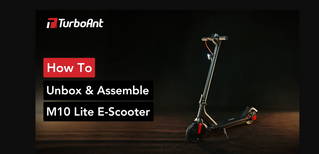
- How to Unbox & Assemble TurboAnt M10 Lite Electric Scooter
What is the optimum tire pressure when riding this scooter?
The headlight cannot be turned on. How can l solve this problem?
Can l replace the tires on my own?
How do I adjust the riding modes on the R9?
Level 1: The display shows "🚶"; 10 mph top speed.
Level 2: The display shows "2"; 20 mph top speed.
Level 3: The display shows "3"; 28 mph top speed.
What is the maximum speed of TurboAnt e-bikes?
How long does it take to recharge the battery of TurboAnt e-bikes?
What is the recommended storage temperature for e-bike batteries?
How do I clean my e-bike?
Tutorial Videos
-

- How to Unbox & Assemble TurboAnt Thunder T1 & Nebula N1 E-Bike
-

- How to Adjust Assistance Level & Gear Shifter on Your E-Bike | TurboAnt Thunder T1 & Nebula N1
-

- How to Access TurboAnt Thunder T1/ Nebula N1's Function Settings
Can I change or cancel my order?
Yes. The shipping address or other information of your order may only be changed before order shipment. Please contact our customer service team via support@turboant.com and we will process your request. We will send you a notification email to confirm the change.
To cancel an order, please go to “My Account” and find “Cancel Order” to submit the request, or you can also cancel the order by sending an email to support@turboant.com. Please be aware that an 5% processing fee for order cancellation will be charged if the items have not shipped. For cancellation of orders that have already shipped, a 25% restocking fee will be charged, as well as the resulting shipping cost and tariffs. (There will also be a 25% restocking fee for returns for non-defective reasons.)
Please also note that cancellation requests submitted through the website link or by email will have to be confirmed with a follow-up confirmation email. Please contact us at the above email if you did not receive the follow-up email.
Do you sell refurbished electric scooters?
Can TurboAnt e-scooters and e-bikes be connected through Bluetooth?
Do I have to return my scooter in its original packaging?